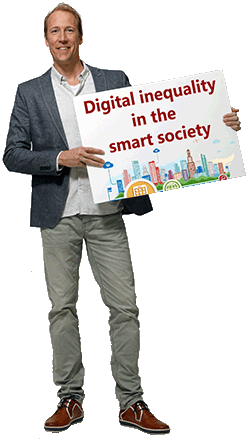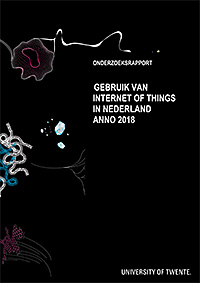Management summary and recommendations
The average Dutch employee loses 7.6% of productive time due to poor IT resources or inadequate personal computer skills. To date, this problem seems to have escaped the attention of both employees and managers. Potential solutions include appropriate training, a more prominent role for the helpdesk, and better support from informal networks such as colleagues, whereupon the productivity losses can be reduced.
For the vast majority of Dutch employees, using the computer is now an essential work skill: it is all ‘part of the job’. However, the importance of computers – and of IT in the broader sense – goes far beyond the impact on our daily work routine. IT facilitates and simplifies many activities, and renders some unnecessary altogether. IT allows companies to compete effectively, promoting transparency and innovation in products, services and processes. The importance of computers and IT is underscored by the findings of several studies, all of which conclude that IT has been the main factor in the significant increase in productivity achieved by the Dutch national economy in recent decades.
Nevertheless, there has been relatively little research examining the other side of the equation: the productivity loss for which the use of computers are responsible. At one time or another, most of us have been kept waiting on the phone while the person at the other end apologises profusely because his computer is taking so long to start. We may have lost an entire morning because the (mail) server was down. We know the frustration of not being able to log into the company systems from a remote location. This study is concerned with this productivity loss, and with the ways in which it can be resolved. The various study results presented in this report are summarised in the table opposite [#overleaf]. On average, the respondents in our sample group lose almost half an hour (27 minutes and 37 seconds) of productive time due to IT-related problems, representing an overall productivity loss of 7.6%. In other words, for every hour spent at the computer, 4 minutes and 34 seconds are entirely unproductive. The problem is most acute among lower-grade professions and staff with a lower level of education, whose productivity loss can be as high as ten per cent.
For various reasons, it is difficult to quantify the precise economic value of this lost productivity although a simple calculation reveals that it is a substantial amount.1 The authors have reason to believe that employees tend to underestimate the extent of the problem. This is certainly the case among the respondents in this study.
Average productivity loss per day due to use of IT (excluding smartphones and tablets)
A 2009 study conducted by the Netherlands Organisation for Applied Scientific Research (TNO) concluded that the average Dutch employee spends 19.1 hours a week at the computer. According to figures published by Statistics Netherlands (CBS) in 2011, the working population of the Netherlands (aged 16 and over) is 9.2 million. A total of approximately 175,720,000 hours are therefore spent working at the computer each week. Allowing for holidays, there are 48 working weeks in a year, whereupon the annual figure is 8,434,560,000 hours. According to the findings of the current report, 7.6% of this time is unproductive, i.e. 641,026,560 hours. According to Statistics Netherlands, staffing costs average 30.08 euros per employee per hour (2008 level). Based on our findings, the total value of lost productivity is therefore in the order of 19.3 billion euros per annum. However, it would be inappropriate to offer this figure as a firm research result in view of the limited validity of the respondents’ self-reported data. We include it only as an indication of the extreme seriousness of the problem.
Problem is not widely acknowledged
According to our findings, this extremely significant productivity loss goes largely ignored, as do the underlying causes. Employees consistently rate their own computer skills to be at a far higher level than can be justified by any other study. Notably, the vast majority of employees have had no IT training whatsoever in the last three years. Many claim that such training is unnecessary because their skills are already at the required level.
Perhaps even more surprising is that organisations have done very little to improve their employees’ computer skills. Respondents state that they developed more than 75% of their computer knowledge and skills independently, rather than relying on training or resources provided by their employer. This is particularly true of respondents in the senior management subgroup, who generally seek help in developing their computer skills beyond the organisation itself.
As a result, development of computer skills relies on the informal support offered by an employee’s colleagues: a form of unstructured, on-the-job training. This study reveals that this type of assistance is of far greater importance than any other. Of course, questions can be raised concerning the quality and effectiveness of this non-professional (although not necessarily unprofessional) approach. Moreover, it must be remembered that time spent helping colleagues (whether to solve acute IT problems or to develop their general computer skills) is time which cannot be spent on other things, and is therefore another cause of lost productivity.
Solutions are available
The findings of this study reveal that there are indeed plentiful opportunities to address the problem of lost productivity. The first potential solution is to provide better training, and to do so more frequently. Of all respondents, only 22% report having attended a formal training course during the past three years. Training is likely to have a major impact on productivity: the study reveals that those who have attended a course gain 33 minutes of productive time each day. Although this figure may appear to be high, we must remember that developments in IT are extremely rapid. New hardware devices and new programs are introduced on a regular basis, while new versions of existing software may include additional time-saving features and functionality. Good, targeted training can therefore be particularly effective in keeping employees’ skills up to date.
A second potential solution is to enhance the effectiveness of the helpdesk function. At various points in this study it becomes apparent that the support offered by the organisation’s IT helpdesk is not always in keeping with the organisation’s actual requirements. The first indication is, of course, that employees generally seek each other’s help to solve problems before they even think of contacting the helpdesk. A number of respondents in this study are themselves helpdesk staff. They state that many of the hardware and software problems brought to their attention are due to lack of experience and inadequate computer skills on the part of the user. However, they do not see it as their responsibility to improve user skills. The average helpdesk employee sees his role as primarily that of a technical adviser.
A third potential solution is to build upon the existing informal networks in which colleagues help each other to solve IT-related problems and develop the necessary computer skills. In other words, those informal networks should be formalised, at least in part.
The solutions suggested in this report are primarily intended to solve the problem of lost productivity by improving individual computer skills. Doing so will automatically resolve a number of the problems associated with the use of hardware and software. There are alternative approaches which may serve the same purpose, such as devoting attention to the stability and user-friendliness of applications. Organisations should undertake a careful selection and purchasing process to ensure that any new IT applications are the most appropriate choice in the circumstances. These are aspects to which organisations and their IT providers must indeed devote attention, but which fall outside the scope of the current report and recommendations.
10 Recommendations
No matter what solutions are implemented, it will be impossible to reduce the identified loss of productivity to zero, if only because the rapid technological developments will call for ongoing investment – in both time and money – to assimilate new devices and applications. However, we are able to present ten firm recommendations which we believe will go some way towards resolving the problem of lost productivity.
Recommendation 1: Identify the exact causes of lost productivity It will be extremely useful to determine precisely which system(s) or application(s) account for the greatest loss of productive time within the organisation. This is something that the average employee already knows. However, it is rare for the problems to be expressly stated or quantified (as in this study).
Recommendation 2: Formalise support by colleagues Because the assistance provided by colleagues is largely ad hoc, it is difficult for the organisation to exert any influence over its form or frequency. In some cases, however, it is possible to formalise support to some degree by designating a person within the department or unit who will then be responsible for all ‘first-line support’. He or she will then develop a network which acts as an adjunct and extension to the existing helpdesk function. Some organisations assign an ‘IT buddy’ to their (new) employees.
Recommendation 3: Review the scope of the helpdesk function It is not only a good idea to identify the various sorts of problems which affect (or are caused by) the existing applications and systems, but to identify the person or department which is best placed to resolve them. This may be the individual user (perhaps by means of training), the user’s colleagues, the internal helpdesk, or some external service provider (outsourcing). Having done so, it becomes possible to redefine the roles and responsibilities of the helpdesk itself, whereby the scope of its activities is made either broader or narrower. In some organisations, the helpdesk has only a technical support function. In others, it is also responsible for general user support and training. The results of this study suggest that the latter role is more appropriate.
Recommendation 4: Devote particular attention to lower-grade staff Identify the IT-related problems experienced by employees in the lower grades, and determine whether they are due to unnecessarily complex technology, inadequate computer skills, or the nature of the work itself. This particular group of staff may well require closer supervision, more support from managers or the helpdesk, and more training than those in the higher grades (who may generally be assumed to have a higher level of education and qualifications).
Recommendation 5: Devote greater attention to internet and other online skills (by means of training) Organisations should formulate a policy governing the use of the internet in the workplace. This policy will identify the online applications which are of value and significance to the organisation, and those which are not. It should also establish clear rules for private internet use at work. There is a role for IT training organisations, which should adapt and expand their services accordingly. The current range of internet and online communication training courses is rather limited.
Recommendation 6: Assess computer skills as part of the recruitment process and monitor computer usage over time Employers should not automatically assume that all young people are computer literate. Their computer skills should be assessed as part of the recruitment process. It will also be appropriate to monitor internet usage by young employees and other new recruits. To what extent is it necessary for their work? That said, it can be undesirable to apply overly rigid restrictions; there are internet sites which, although not directly work-related, will help employees to develop innovative insight and creative ability.
Recommendation 7: Establish an effective policy covering the use of smartphones and tablets Smartphones and tablet computers are gradually becoming standard business resources. Such devices have many advantages: they enable the employee to work virtually anywhere and at any time. However, there are also disadvantages, one of which is the huge range of ‘apps’ which bring the risk of non-productive (private) usage during working hours. The organisation should therefore try to determine which applications are useful and permissible, and which are not. It will be useful to have a set of rules governing work-related use of personal devices, and the applications which may be installed on a device provided by the organisation itself.
Recommendation 8: Establish guidelines for efficient e-mail use It will be useful to offer staff tips and guidelines for efficient e-mail use. These will include a small number of general rules on matters such as how often to check incoming e-mail (which may vary according to the employee’s position), the use of the CC button, and so forth. Such rules can increase productivity by avoiding unnecessary distractions.
Recommendation 9: Devote attention to training and certification It is important to assess the computer skills of all staff, regardless of level or position, in order to identify any shortcomings which can then be resolved by means of training. Ideally, a training course should lead to a recognised certificate as this will guarantee an effective skill level. The current study reveals a significant staff training requirement. Provided training has the desired effect of increasing productivity, the costs will quickly be recouped.
Recommendation 10: Examine employees’ own solutions to IT-related problems It will be useful to examine how the organisations’ staff solve the IT-related problems they encounter (other than helping each other or calling the helpdesk). There may be books or internet sites which have proven particularly useful to some staff and which should be brought to the attention of others. Similarly, solutions may be found in an application’s own ‘Help’ file. Where staff have been unable to find their own solutions, the organisation should determine the requirement for further training.